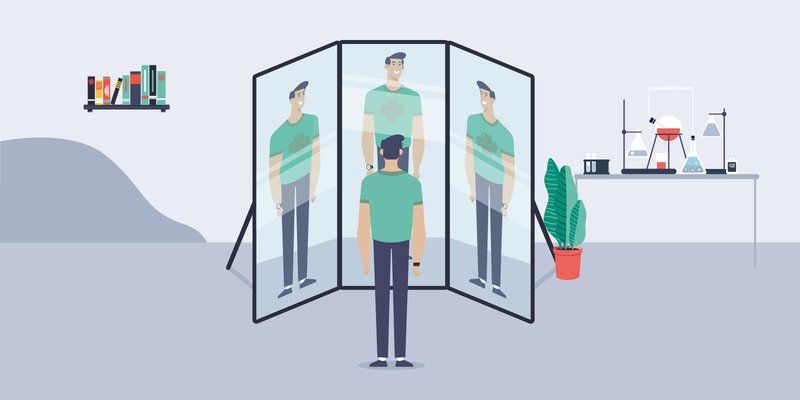Descriptors in Python allow us to control how attributes of classes are accessed or modified. A pattern often encountered is defining properties to use setter and getter methods encapsulated as if they were a single attribute. In this article, we will dig into how the property decorator works, to understand how to implement our solutions.
The descriptor interface also allows attributes to access the class where they are defined. For example, this is useful in registering all the attributes of a specific type in the parent class. With this tool, we can have a clear interface to update all the settings of a class. We will cover not only how to define this type of attributes, but also how to deal with inheritance.
Properties are Descriptors
Once you fully embrace the object-oriented nature of Python, there is a high chance that you cross interesting tools, such as the @propery decorator. Let's quickly see an example of how it works and what it can do for us:
class MyClass:
_var = 0
@property
def var(self):
print('Getting Var')
return self._var
>>> my_class = MyClass()
>>> print(my_class.var)
Getting Var
0
We can see that by using the @property decorator, we have changed the behavior of a method, var to look like an attribute of the class MyClass. We went one step further, and we added some extra functionality. Whenever we read the value of var, we print a line to the screen informing us about it. This pattern has exciting possibilities that we discuss in the rest of the article.
As a side note, Python does not have private attributes. It means that whatever we define in a class can be accessed and modified from outside of it. Using the underscore for _var is just a way of signaling other developers that they should not change _var directly, but that it should be changed only within the class itself. IDE's such as PyCharm warn us if we ever try to alter one such variable, but there is nothing more that we can do.
Before we move to more complicated topics, there is something worth mentioning. In the enthusiasm of learning a new topic, sometimes important considerations are overlooked. Whenever we encounter a code that looks like this:
>>> my_class.var
We expect execution to be close to instantaneous. If, for example, the method var includes connecting to a remote server and fetching information, the program's behavior would become tougher to anticipate. It is hard to draw a line between clarity and usefulness. Always keep in mind that there is nothing that descriptors can do that can't be achieved with plain methods.
Getting a value is less than half what properties can do. The other half is setting a value. The syntax is straightforward:
class MyClass:
_var = 0
@property
def var(self):
print('Getting var')
return self._var
@var.setter
def var(self, value):
print('Setting var')
self._var = value
>>> my_class = MyClass()
>>> print(my_class.var)
Getting var
0
>>> my_class.var = 2
Setting var
>>> print(my_class.var)
Getting var
2
When we used the decorator @property, it altered the method var in such a way that we could use itself as a decorator. A fair question at this stage is what do we gain by using properties instead of methods. In my opinion, it is only a matter of simplifying how the code looks at this stage. Compare this code:
>>> my_class.get_var()
0
>>> my_class.set_var(2)
to this one:
>>> print(my_class.var)
0
>>> my_class.var = 2
We could argue that the second is easier to read. Properties are convenient when we have many methods for getting and setting values because they can simplify the interface quite often. When we control devices, for example, and each setting has a different method for reading and changing its value.
We can see an example of how to go one step further. We can use the pattern to verify that the value we assign to var is an integer:
@var.setter
def var(self, value):
print('Setting var')
if not isinstance(value, int):
raise TypeError('Value must be integer')
self._var = value
And we can test it:
>>> my_class.var = 2.0
[...]
TypeError: Value must be integer
Develop your own Descriptors
Using @property can extend our options when planning classes in Python, but at some point, we need to go beyond the built-in tools. When we defined descriptors, we said that they are objects that define how they are get and set from the object that contains them. However, var does not implement anything like that. The real descriptor is @property. So, let's start by developing our object that can work similarly.
class MyDescriptor:
_val = 0
def __get__(self, instance, owner):
print('Getting Descriptor')
return self._val
def __set__(self, instance, value):
print('Setting Value')
self._val = value
class MyClass:
var = MyDescriptor()
MyDescriptor is a class that defines two methods: __get__ and __set__. Perhaps you can already notice that the methods are very similar to how we defined var in the previous section. We can use the class like this:
>>> my_class = MyClass()
>>> my_class.var
Getting Descriptor
0
>>> my_class.var = 2
Setting Value
>>> my_class.var
Getting Descriptor
2
We are not limited to having only one MyDescriptor in the class, we can define as many as we need:
class MyClass:
var = MyDescriptor()
var1 = MyDescriptor()
var2 = MyDescriptor()
In this way, we can define as many attributes as we want, all with the same behavior. Every time we read them, a message is printed; every time we set them, another message is printed. However useful, this is also pushing us away from how properties work. We are storing _var directly in the descriptor and not in the class itself.
What we would like to achieve is the following behavior:
class MyClass:
_var = 0
@MyDescriptor
def var(self):
print('Getting var')
return self._var
We need to change MyDescriptor so we can use it as a decorator. We should also change its __get__ method, so it uses the method defined in the class and not just a standard method defined in the descriptor.
class MyDescriptor:
def __init__(self, fget):
print('Instantiating descriptor')
self.fget = fget
def __get__(self, instance, owner):
print('Getting Descriptor')
return self.fget(instance)
Notice that we have included an __init__ method that takes one argument: fget. When we develop decorators, the method being decorated is the first argument. You can check our article on decorators to learn more. We also had to adapt the __get__ method to use the fget function. Notice that the first argument of fget should be self, and that is why we pass instance as the first argument.
When we use it, we can have a clear look at the order in which things happen:
>>> from descriptors import *
Instantiating descriptor
>>> my_class = MyClass()
print(my_class.var)
>>> my_class = MyClass()
>>> my_class.var
Getting Descriptor
Getting var
0
The instantiation of the descriptor happens at import time. Whenever the python interpreter goes through those lines of code, even if we never instantiate the class, the Descriptor is instantiated. The rest of the code proceeds as usual, but note that we first get the descriptor, then we run the method for returning var.
As we saw earlier, this is only half the problem. Once we know how to get a value, we should also see how to set it. Before we do anything, we can just try:
>>> my_class = MyClass()
>>> print(my_class.var)
Getting Descriptor
0
>>> my_class.var = 2
>>> print(my_class.var)
2
The first time we access var, we get the two lines printed on the screen, telling us that both the method and the descriptor worked as expected. However, after we set var = 2, they stop working. It is fascinating because what happened is that we overwrote the var, which is a descriptor, by a plain integer. To prevent this, we can add an explicit __set__ method that raises an exception:
def __set__(self, instance, value):
raise Exception('This is a read-only descriptor')
And with this, the problem of overwriting var goes away. But, we are still far from done. What happens if we want to define a setter? Things slowly get more interesting. We would like to use the following syntax:
class MyClass:
_var = 0
@MyDescriptor
def var(self):
return self._var
@var.setter
def var(self, value):
self._var = value
Right now, var is passed as the first argument of MyDescriptor. The only way in which setter can exist is if it is a method of MyDescriptor. Moreover, we should also store not only fget but also fset as attributes. We can start by improving the __init__ and __set__ methods:
class MyDescriptor:
def __init__(self, fget=None, fset=None):
print('Instantiating descriptor')
self.fget = fget
self.fset = fset
def __set__(self, instance, value):
print('Setting Descriptor')
self.fset(instance, value)
To quickly use the solution as is, we could define var with a more explicit syntax:
class MyClass:
_var = 0
def get_var(self):
return self._var
def set_var(self, value):
self._var = value
var = MyDescriptor(get_var, set_var)
You can go ahead and test it to see that it works, even if it is not what we were after. By the way, the same syntax also works for property. The setter method looks a bit more magical, but if we break it in smaller parts we can understand it:
def setter(self, fset):
return type(self)(self.fget, fset)
setter takes one argument, fset, which is the decorated method. Now, we need to instantiate the MyDecorator, using the fget that we already know and passing the fset, which is new. Here is where the magic of type(self) comes into place. It returns the class to which the instance (self) belongs, and we can use it in the same way as we would use the MyDecorator.
That was the only missing part; now we can use the full syntax:
class MyClass:
_var = 0
@MyDescriptor
def var(self):
return self._var
@var.setter
def var(self, value):
self._var = value
my_class = MyClass()
print(my_class.var)
my_class.var = 2
print(my_class.var)
Of course, there are a lot of different options that can be implemented. For example, we could raise an exception of fset does not exist, such as we did earlier. It would mean that var is "read-only". We could also define "set-only" properties, but there is something important to discuss before going forward.
We are using MyDescriptor as a decorator, and we managed to use setter without too much effort. Note that we used the name var for both the get and set methods. It is because Python binds those names to the class. If we use a different name for the setter, for example:
class MyClass:
_var = 0
@MyDescriptor
def var(self):
return self._var
@var.setter
def var_setter(self, value):
self._var = value
We would end up with two different attributes, var is read-only, and var_setter which can be read and set. However, the underlying value, _var is the same:
my_class = MyClass()
print(my_class.var)
my_class.var_setter = 2
print(my_class.var_setter)
print(my_class.var)
The last two lines would print the same value to the screen. Therefore, we must be careful because using different names is not wrong in itself. Still, it defeats the purpose of having a clear interface. Before we move on, there is something else that we can implement with what we already know.
We could use MyDescriptor to specify some boundaries. If the value we try to set is beyond them, we raise an exception. We would like to be able to have a class that looks like this:
class MyClass:
_var = 0
@MyDescriptor(val_min=0, val_max=3)
def var(self):
return self._var
@var.setter
def var(self, value):
self._var = value
To keep going, you must be familiar with decorators. If you are not, we recommend you to check this article. Not that we instantiate MyDescriptor and then we use it as a decorator. The only way in which that can work is if we define the __call__ method. We also need to change the __init__to accommodate for the limits. The full class would look like this:
class MyDescriptor:
def __init__(self, fget=None, fset=None, val_min=None, val_max=None):
print('Instantiating descriptor')
self.val_min = val_min
self.val_max = val_max
self.fget = fget
self.fset = fset
def __call__(self, fget):
return type(self)(fget, self.fset, self.val_min, self.val_max)
def __get__(self, instance, owner):
print('Getting Descriptor')
return self.fget(instance)
def __set__(self, instance, value):
print('Setting Descriptor')
if not self.val_min <= value <= self.val_max:
raise ValueError(f'Value must be between {self.val_min} and {self.val_max}')
self.fset(instance, value)
def setter(self, fset):
return type(self)(self.fget, fset, self.val_min, self.val_max)
Most of the code is the same, but the flow is very different. The __call__ method allows us to specify how a class can be used after it was instantiated. To understand it a bit better, let's simplify the code:
class MyDescriptor:
def __init__(self, val):
self.val = val
def __call__(self):
print(self.val)
And we can use it like this:
>>> my_descriptor = MyDescriptor(1)
>>> my_descriptor()
1
With the example above, we can see that __call__ is the method that allows us to use MyDescriptor as a decorator, even after we have instantiated it. The pattern is the same we used for the setter method. We just assume that the argument that follows is the getter method.
Back to the full example, the decorator will take care of checking if the value is between the specified range:
>>> my_class = MyClass()
>>> my_class.var
Getting Descriptor
0
>>> my_class.var = 5
Setting Descriptor
[...]
ValueError: Value must be between 0 and 3
Only Setters
We have assumed that the getter was always defined, both with properties and with our custom descriptor. However, it is also possible to have descriptors that can only be set, but not retrieved. It is hard to come up with situations in which this could be useful. With a property, it would look like this:
class MyClass:
_var = 0
def var_setter(self, value):
self._var = value
var = property(None, var_setter)
And with our descriptor it would look like this:
class MyClass:
_var = 0
var = MyDescriptor(val_min=0, val_max=3)
@var.setter
def var(self, value):
self._var = value
You should study the code above to understand why we can use MyDescriptor both as a decorator and as a class.
The sections above cover the classic approach to descriptors. However, since Python 3.6, objects include another method, __set_name__. This method allows them to manipulate the owner of the descriptor easily. This behavior is where real new opportunities appear in a much more straightforward way of thinking.
Accessing the Owner Class with set_name
Something that will happen at some point is that you would like to know where an attribute is defined. A possible pattern would be to register certain types of attributes in the class that holds them. For example, imagine you have a device in which you define settings and that you would like to know all the settings contained within that device. To achieve that, you should have attributes that can register themselves in the owner class.
First, let's develop a solution to show what __set_name__ can do, and then we can see the details. The descriptor is very similar to the one we developed earlier:
class MyDescriptor:
def __init__(self, fget=None, fset=None):
print('Instantiating descriptor')
self.fget = fget
self.fset = fset
def __set_name__(self, owner, name):
print(f'Setting name to {name}')
if not hasattr(owner, '_descriptors'):
setattr(owner, '_descriptors', [])
owner._descriptors.append(name)
def __get__(self, instance, owner):
print('Getting Descriptor')
return self.fget(instance)
def __set__(self, instance, value):
print('Setting Descriptor')
self.fset(instance, value)
def setter(self, fset):
return type(self)(self.fget, fset)
The class to use this descriptor would be the same as before:
class MyClass:
_var = 0
@MyDescriptor
def var(self):
return self._var
@var.setter
def var(self, value):
self._var = value
And when we actually use it, we will see the behavior:
>>> from descriptors import MyClass
Instantiating descriptor
Instantiating descriptor
Setting name to var
>>> my_class = MyClass()
>>> print(my_class._descriptors)
['var']
Note that the name was assigned before we instantiated the class. The __set_name__ method had access to the owner class right at the moment of its definition. Finally, we see that we can store all the instances of MyDescriptor on a list. If we had more than one, they would all appear there.
We have chosen a list because it is the most straightforward application. Still, we could also use a dictionary, for example, to store not only the name but also the latest updated value, or the time of the update. We could use that as a cache for later retrieval.
What we show here is one of the most straightforward patterns that can be achieved with __set_name__, but also one of the most useful ones. Being able to register attributes on the owner class is of great help in many applications.
Taking care of inheritance
The method above has one big problem when dealing with inheritance. Let's quickly see what happens if we have a second class that inherits from MyClass:
class MyClass:
_var = 0
_var1 = 1
@MyDescriptor
def var(self):
return self._var
@var.setter
def var(self, value):
self._var = value
@MyDescriptor
def var1(self):
return self._var1
class MyOtherClass(MyClass):
_new_var = 2
@MyDescriptor
def new_var(self):
return self._new_var
If we look at the list of descriptors, we will see that they are both the same:
>>> my_class = MyClass()
>>> my_other_class = MyOtherClass()
>>> my_class._descriptors
['var', 'var1', 'new_var']
>>> my_other_class._descriptors
['var', 'var1', 'new_var']
Now is a great time to check out what mutable and immutable data types are in Python. What is happening is that the list of descriptors is mutable, and therefore it is shared. When the child appends a new value, it also appears in the parent class.
Solving this problem is not trivial, but Hernán Grecco found a very elegant solution for Lantz, which I explain here.
Taking care of inheritance
Subclassing built-in data types
First, we need to discuss something that may seem slightly esoteric for most. We are going to create a child object from a standard data-type in Python. As a general rule, if you don't have a good reason to do it, it is probably a good idea to avoid this pattern. However, this time we do have a good reason. It works the same as always, let's assume we want to subclass a list, we do:
class MyList(list):
pass
var = MyList([1, 2, 3])
print(len(var))
var has the same features a normal list has, so we can append, iterate through the objects, etc. But we can now define new attributes to MyList, as we would do with our objects:
var.my_info = 'This is my info'
It would not have been possible to achieve the same with a plain list. When following this pattern, you should be extra careful not to overwrite methods from the list. For example, the following could lead to errors even though it is not incorrect in itself:
var.append = 'Update'
Before we continue, it is also important to refresh how we can set and get attributes to an object:
setattr(var, 'my_info', 'Updated Info')
getattr(var, 'my_info')
Checking ownership
The general idea to prevent children from propagating information to their parents would be to register the owner class in the list of descriptors itself. New descriptors check whether the list of descriptors and the class that defines it belong to the same owner. If it is the same, then it just appends itself. If it is different, it means it is a child creating a descriptor, and instead of appending, it creates a new list.
We start by creating a custom list:
class MyList(list):
pass
And the secret now is to use this list to register the descriptors. We can add the following to MyDescriptor:
def __set_name__(self, owner, name):
descriptors = getattr(owner, '_descriptors', None)
if descriptors is not None:
if getattr(descriptors, 'owner_class', None) != owner.__qualname__:
owner._descriptors = MyList(descriptors)
setattr(owner._descriptors, 'owner_class', owner.__qualname__)
owner._descriptors.append(name)
else:
setattr(owner, '_descriptors', MyList())
setattr(owner._descriptors, 'owner_class', owner.__qualname__)
owner._descriptors.append(name)
Let's go line by line. First, we check if the owner has a _descriptors attribute. If it has one, it probably means another descriptor created it, but we should check whether it was another descriptor in the same class or the parent class. We are going to use the attribute owner_class in the custom list. The dunder __qualname__ returns the qualified name, which is the full path to the class (including the .) and therefore, should be unique through your program.
If the registered qualified name is different from the owner's name, we are probably dealing with an inheritance. What we have to do is create a new _descriptors attribute. With this, we unlink the parent from the child attribute. Right after creating the list, we set the attribute owner_class to the qualified name of the owner so that it can be used later on. Once we know we are dealing with the proper _descriptors, we append the name of the current descriptor.
The last block is taking care of the situation where the owner does not have a _descriptors attribute defined. Depending on what you are building, you may already know that the attribute has to be there. But it has no more complications, it just forces the owner to have a list, with the proper owner class, and then appends the name.
With the same definition of the classes that we had before, we can check again if we are getting the proper list of descriptors:
my_class = MyClass()
my_other_class = MyOtherClass()
print(my_class._descriptors)
# ['var', 'var1']
print(my_other_class._descriptors)
# ['var', 'var1', 'new_var']
So now you see that inheritance is working only from parent to children, as expected.
Conclusions
We have focused this article on using descriptors as decorators, similar to how @property works. We do believe this is one of the most common patterns for descriptors, but it is by no means the only one. First, you don't need to use them as decorators for methods; they could be attributes directly defined in classes. If you check the official documentation you can see examples that drill deeper into manipulating the __dict__ of the objects. This degree of complexity is, however, seldom required, but please let us know in the comments if it can be useful for you.
The descriptor protocol is an incredibly useful tool when you need to manipulate the class where attributes are defined. A very common situation is what we showed in the last section: registering specific attributes in a list. We could go one step further and define a cache, timeouts, and more. It is not something everyone needs every time. Still, when you wonder how to have access to the owner class when you are defining an attribute, descriptors are the solution.