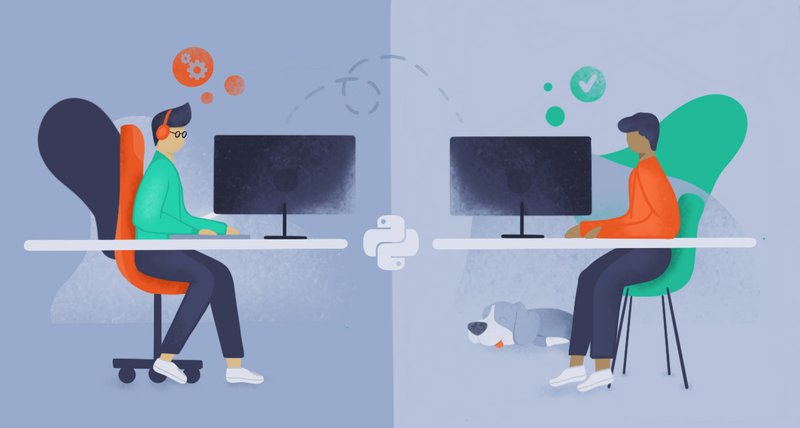Most likely, you are aware of how to use the else statement with an if clause. However, Python also allows us to use them with loops. They are straightforward to understand and open some exciting possibilities. Before continuing, remember that else in this context should be called no-break.
Let's quickly see how a for-loop works:
start = 0
end = 10
for i in range(start, end):
print(i)
else:
print('End')
The code above will print the numbers from 0 to 9 and the End string. So far, nothing impressive, but check this out:
start = 0
end = 10
break_point = 5
for i in range(start, end):
print(i)
if i == break_point:
break
else:
print('Nothing')
The output will be all the numbers from 0 to 5, but no string at the end. Now you can understand why it was called no-break. The same approach also works for while loops:
start = 0
end = 10
break_point = 5
i = start
while i < end:
print(i)
i += 1
if i == break_point:
break
else:
print('Nothing')
The fair question is, when would you use this pattern. A clear situation is when you are looking for an element. For example, you may be looking for a specific line in a file, and want to raise an exception if not found:
key_line = 'Key Line'
f = open('file.dat', 'r')
for line in f:
if line == key_line:
break
else:
raise Exception('Line not Found')
Perhaps raising an exception is a bit extreme, but you see the pattern. It saves you from checking whether we found the line in the file or not using some extra variable to verify it.
If you have used this pattern and have any helpful examples, you can always share it in the discussion below.