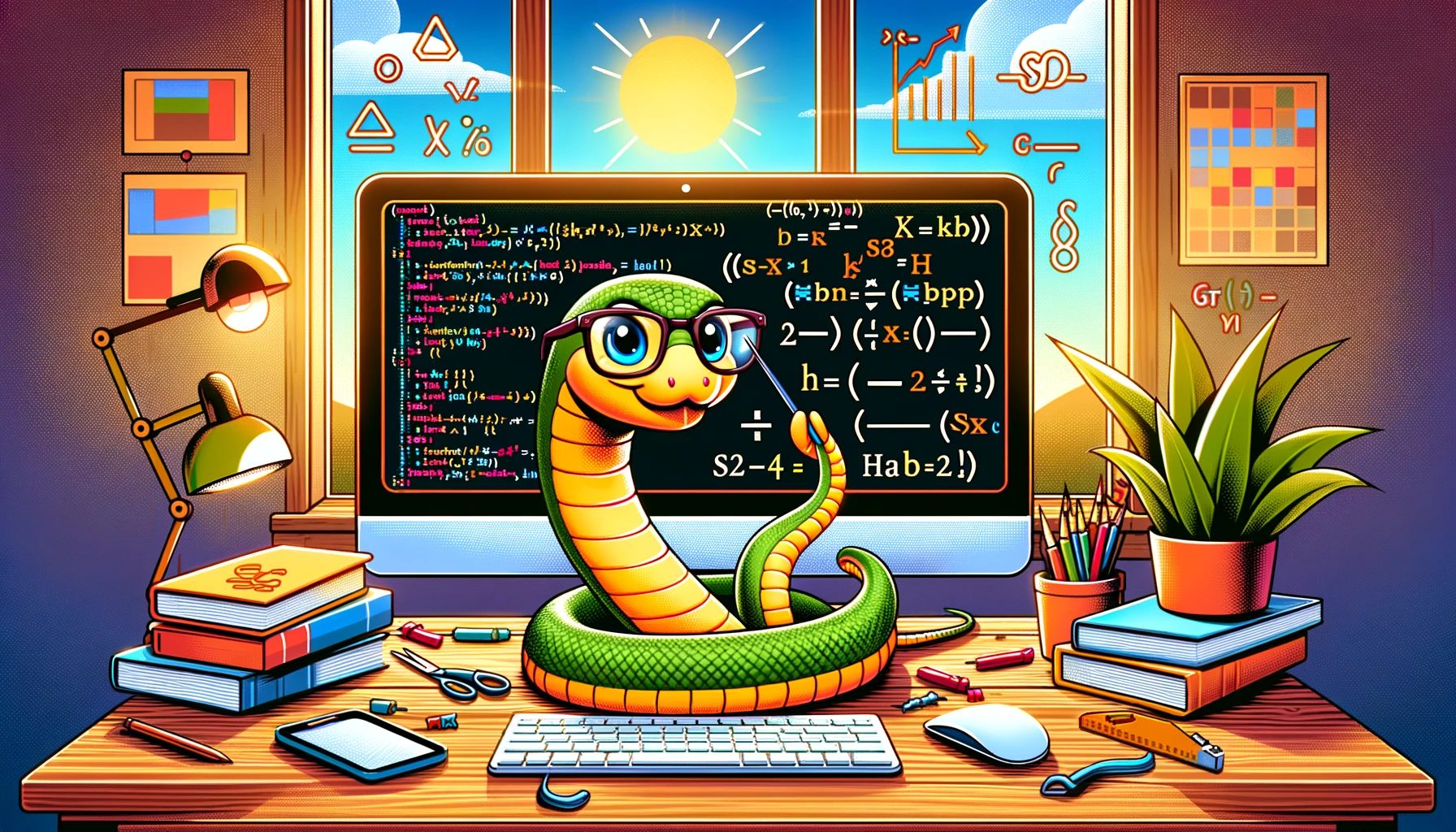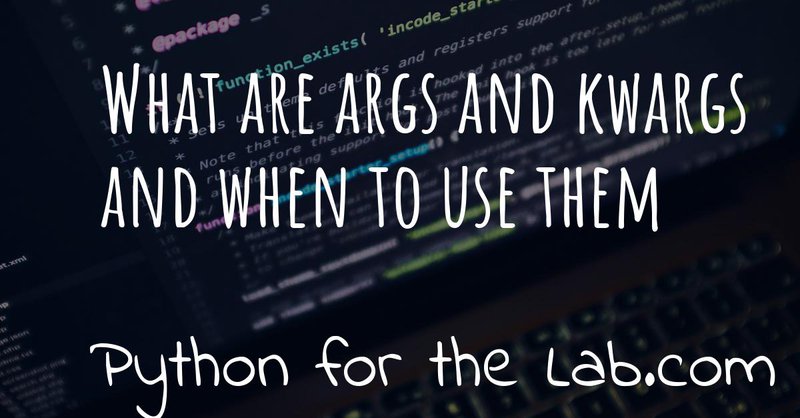Monkey patching is a technique that allows you to alter the behavior of objects at runtime. Even though it can be a very useful feature, it can also make your code much harder to understand and debug, and therefore you have to be careful with how you implement monkey patching. In this article, we are going to see some examples of how you can use monkey patching to solve quickly specific problems. We are also going to discuss the consequences of monkey patching in the context of larger projects.
Monkey patching is tightly related to the idea of mutability in Python. Custom objects are mutable, and therefore their attributes can be replaced without creating a new copy of the object. To quickly recap those ideas, we can do the following:
class MyClass:
a = 1
b = '2'
And then we can use the code like this:
var1 = MyClass()
var2 = var1
var1.a = 2
var1.b = '3'
print(var2.a)
# 2
print(var2.b)
# '3'
If we go line by line, you see that we create an object using MyClass
and we call it var1. We then copy the object to another variable,
called var2. We change the values stored in var1, but we observe
that the values stored in var2 have also changed. This is simply
because, in Python, the variable is only a label. In the line
var2 = var1 we have just copied the label, but both are pointing to
the same underlying object.
Python also allows you to change attributes in the class itself, not in the instance of the class. We can do the following:
var1 = MyClass()
var2 = MyClass()
print(var1.a)
# 1
MyClass.a = 2
print(var1.a)
# 2
print(var2.a)
# 2
What we see is that if we directly alter the value of any of the attributes of the class, the instances inherit this change. This is both very useful and very dangerous, since you may be altering the value of attributes of objects which you were not intending to modify. There is one last behavior that is important to point out, and refers to mixing the two approaches we have followed before:
var1 = MyClass()
var2 = var1
var1.a = 2
var1.b = '3'
MyClass.a = 3
print(var1.a)
# 2
print(var2.a)
# 2
Even if you change the attribute a to 3, you don't see this change
appearing on the instances of the class. The root cause of this lays in
the ideas behind mutable and
immutable data types in
Python. Since you altered the value of var1.a, now the attribute is
pointing to an object different from the object the class attribute
points to. If this last line doesn't make sense, go to the articles
linked earlier on mutable and immutable data types.
Finally, the last case I wanted to point out is what happens if you keep
a reference to the attribute a before you modify it:
var1 = MyClass()
var2 = var1
var3 = var1.a
[...]
print(var3)
# 3
I have skipped the code in which you change the value of the attributes.
Now you see that if you actually store var1.a in the variable var3,
this variable is actually modified when you change the value stored
directly in the class. All this behavior actually makes sense, if you
think that variables only store references to objects and not the object
itself and that when you change an immutable variable, you create a new
reference.
All the examples above refer to monkey patching in one way or another. You can see that we are changing the values of a class during runtime. We have tried to highlight some of the consequences, expected or not, of changing the value of an attribute later in the execution of the program and not in the definition itself.
The examples above can be extended if we consider that methods are
attributes which behave exactly like a or b in our examples above:
class MyClass:
a = 1
b = '2'
def get_value(self):
return self.a
We instantiate the class:
var1 = MyClass()
print(var1.get_value())
And we should see that everything is working as expected. We then define
a new function that we would like to use to replace get_value:
def get_new_value(cls):
return cls.b
In the function above, I've replaced self by cls just to make it
more evident, but you are free to use whatever keyword makes more sense
in your context. And we replace the method:
MyClass.get_value = get_new_value
If you use it, you will get:
print(var1.get_value())
# 2
You see that we have replaced the get_value after the var1 has been
defined. If we would define a new object, it seems reasonable to expect
that we would get the same output:
var2 = MyClass()
print(var2.get_value())
# 2
If we would have defined the two distinct objects before changing the method, the outcome would have been the same. What you see is that you can overwrite the method of the class:
var1 = MyClass()
var2 = MyClass()
MyClass.get_value = get_new_value
print(var1.get_value())
print(var2.get_value())
The examples at the beginning of the article, when we were using an integer or a string as attributes are still valid. You can check what happens if you copy the object, you store it as a new variable, and then you overwrite the method. There are no mysteries, methods are attributes such as integers or strings. The main difference is that they take inputs.
In the example above, we have replaced the method at the class-level. If we want to replace the method at an instance level, then the approach would be slightly different. Note that if we do it at a class-level, all the instances will get the changes, and this may not be what we want. We can do:
import types
class MyClass:
a = 1
b = '2'
def get_value(self):
return self.a
def get_new_value(cls):
return cls.b
var1 = MyClass()
var2 = MyClass()
var1.get_value = types.MethodType(get_new_value, var1)
print(var1.get_value())
# 2
print(var2.get_value())
# 1
You see in this example that we have altered the behavior of the method
of var1 but not of var2. Note that we are importing types at the
beginning of the script. The rest is the same we have already done, with
one exception when we replace the get_value method. Because we are
changing a method of an instance, it needs to be of the proper type. We
can quickly see the following:
>>> type(get_new_value)
<class 'function'>
>>> type(MyClass.get_value)
<class 'function'>
>>> type(var1.get_value)
<class 'method'>
The main difference between a method and a function is that the first
one receives as first argument the instance itself (the self). We have
therefore to transform a function into a method before replacing it on
an instance. Pay attention that this is not the case when you change the
class itself.
Module-level monkey patching
The last pattern that I would like to discuss is monkey-patching at the module level. So far, the attributes and methods we have used, they all belonged to a custom class. However, it is not the only possibility. First, in a file called module.py we can add the following:
def print_variable(var):
print(var)
And in a second file called script.py we add:
import module
var1 = 1
AE_module.print_variable(var1)
# 1
def print_plus_one(var):
print(var+1)
AE_module.print_variable = print_plus_one
AE_module.print_variable(var1)
# 2
You see that monkey patching works also for modules. When you try to achieve this kind of patching, you have to be careful with the order in which importing happens in Python. If you use the __init__.py files to load modules, and there is some dependency between each other, when you monkey patch, it may be that it is too late for the program. Similar to what happens when you alter the value of an attribute of an object and then you change the value at a class-level.
If you remember that Python imports modules only once, then the patching can take very interesting forms. You can create a new file, called module2.py and add the following:
import module
def another_print(var):
module.print_variable(var+1)
You see that we are using the print_variable from the original module.
We are just adding +1 before printing. We can alter the file
script.py to include this new module:
import module
import module2
var1 = 1
module.print_variable(var1)
# 1
def print_plus_one(var):
print(var+1)
module.print_variable = print_plus_one
module.print_variable(var1)
# 2
module2.another_print(var1)
# 3
You see that by changing the print_variable on our main script, we
have also altered what is happening on our second module. There are a
lot of things you can start thinking about after seeing these patterns.
When (not) to Monkey Patch
Monkey patching is very powerful and it shows how flexible Python is. In the end, everything is derived from the same principles of understanding different data types and what variables mean in Python. However, it may be very hard to understand when would you use these patterns in your own programs.
As a general rule, the best is not to monkey patch. If you want to alter
the behavior of a program, for example, you can define child classes for
the ones you want to alter. The problem with monkey-patching is that the
behavior of a program becomes much harder to understand. In the example
above, when you call module2.another_print you are seeing an output
which is very hard to understand. If you check the module, you won't see
why you would get 3 and not 2. Tracing back where the behavior was
changed is very complicated. If you inspect the variables, you will see
that there is nothing wrong, and var1 is still 1.
However, sometimes there can be a great benefit. For example, calculating Fast Fourier Transforms with numpy can be slower than with other implementations. Imagine you would like to use PyFFTW, but you don't want to re-write all your program. You can monkey-patch your code! See the example below (taken from the docs):
import pyfftw
import numpy
numpy.fft = pyfftw.interfaces.numpy_fft
Now, whenever you use the FFT routines provided by numpy, they will be automatically replaced by those of PyFFTW. This can have a huge impact on your program, and it only took one line of code! This is a special example but there are other situations in which you may consider monkey patching.
A common situation is with testing. Sometimes you want to test your code in an environment which lacks some functionality, or you want to prevent that because of the test you actually modify a live database. In that case, before doing the test you can change the methods that communicate with a database. If you work in a lab, a very common situation is when you want to avoid communicating with a device while you are testing your program.
Exactly how to achieve this behavior will depend on your situation, but with the examples above you already have a clear picture of what the strategy could be.
The code found in this article is available on Github. Any comment, improvement, or suggestion can be submitted here